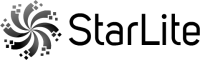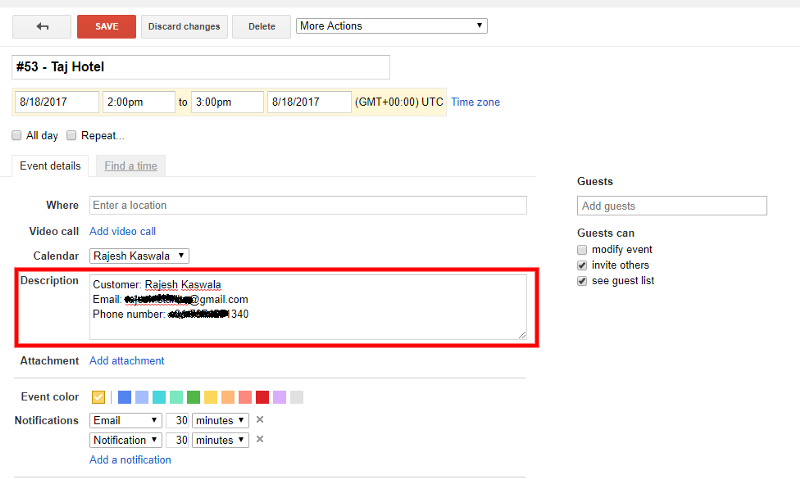⚠⚠IMPORTANT NOTICE⚠⚠
If you use any version of Woocommerce Bookings between 1.12.2 to 1.13.3 then unfortunately, the plugin has no support of “woocommerce_bookings_gcalendar_sync” filter which is used by our plugin, so our plugin won’t work for those versions. Since Woocommerce Bookings version 1.14.0 the filter were restored, so you can use any Woocommerce Bookings version from 1.14.0 to continue use of our plugin.
Google Calendar Event Add-on WooCommerce Bookings plugin for WooCommerce Bookings. WooCommerce Bookings sends limited booking/customer information to Google Calendar when a booking is made by customer. Google Calendar Event Add-on WooCommerce Bookings sends additional information like Custom Name, Customer Email and Customer Phone number so such information can be helpful to site owner when they want to know about customer details directly in Google Calendar Events.
This plugin gives flexibility to decide which customer information should be send to Google Calendar as additional information. Once the plugin is installed in your WordPress website, you need to go to Settings page, then Click on menu item GCal for WC Booking. You will be redirected to the plugin setting page. Here, you will see Additional Event Description text area where you’re free to use placeholders like CUSTOMER_NAME, CUSTOMER_BILLING_EMAIL, CUSTOMER_BILLING_PHONE. You can use “Enter” key in order to separate them. When WooCommerce Bookings sends information to Google Calendar, the plugin detects such entered placeholders and replaces them with it’s dynamic value. This data will appended to the data from WooCommerce Bookings.
This is setting page:
Here is how additional information is shown in Google Calendar: